For owners of iOS devices, the addition of a Vulcan salute icon must be the most logical thing to do, especially if they are fans of Star Trek and love the character Spock, portrayed by Leonard Nimoy. The most recent updates are no longer as big as the previous gigabytes users had to download, so ,there is no excuse to update an iPad or iPhone now and use the “live long and prosper” icon.
How can you add the icon?
- Grab your iPad or iPhone and click on this link or on this other link (don’t try it with Windows or Android devices; it won’t work).
- See the Vulcan salute icons? Put your finger on top of the icon and hold it for a bit. When you see “Copy,” select it.
- Go to Settings. Then go to General –> Keyboards –>Shortcuts.
- Touch the “+” sign on the top right of your device.
- Double tap on the Phrase space to paste the Vulcan emoji you got to copy.
- Under “Shortcut,” type a shortcut you would like to use, preferably “llap” because it’s short.
- Tap “Save” on the top right.
https://twitter.com/reneritchie/status/585893654469808129
https://twitter.com/DanGraziano/status/586266180500987905
That’s it. Now try it with iOS 8.3. Getting the Vulcan salute emoji in your iOS device is not difficult.

[Sources]: iMore: How to type Spock’s vulcan salute emoji with your iPhone or iPad.
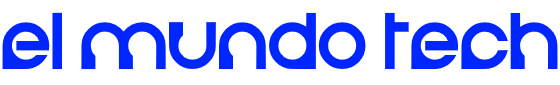



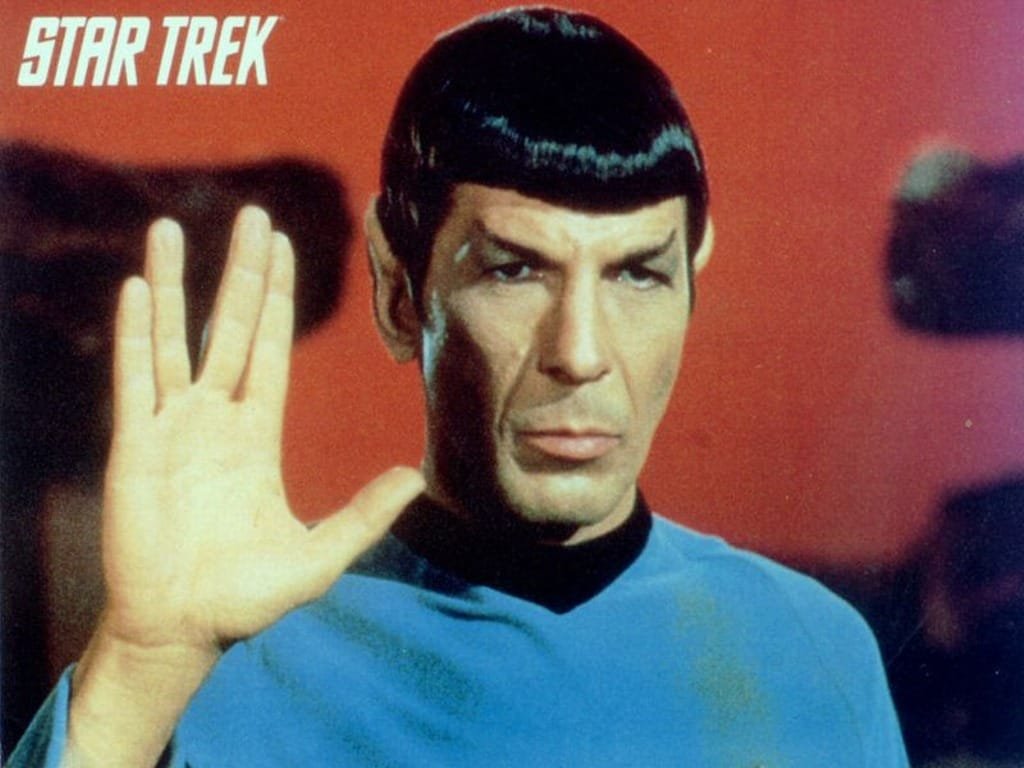
 Noticias NewsWire
Noticias NewsWire 

