Microsoft has introduced Compact Mode in Xbox Game Bar currently for Xbox Insiders on Windows 10/11 today. The new feature is tailor-made for devices with “smaller screens, Windows handhelds, and when playing with a controller.”
To activate this feature, launch the Game Bar (with Win+G shortcut), navigate to the Settings widget, find the General section, and switch on the “Compact Mode” toggle.
“With Compact Mode enabled, access to widgets and navigation is simplified to ensure you can get access to the content you want as easily as possible. When using a controller, you can switch between widgets quickly with left and right bumpers (LB/RB).”
In the Home widget, you can see any active games and recently played ones. Players can also quit a game from this widget. Additionally, you can access popular game launchers installed on your system, including Xbox, Steam, Battle.net, EA Play, Riot Games, and Ubisoft Connect.
[Source]: Xbox: Compact Mode is now in Game Bar for Xbox Insiders – [Archive] – [Screenshot].

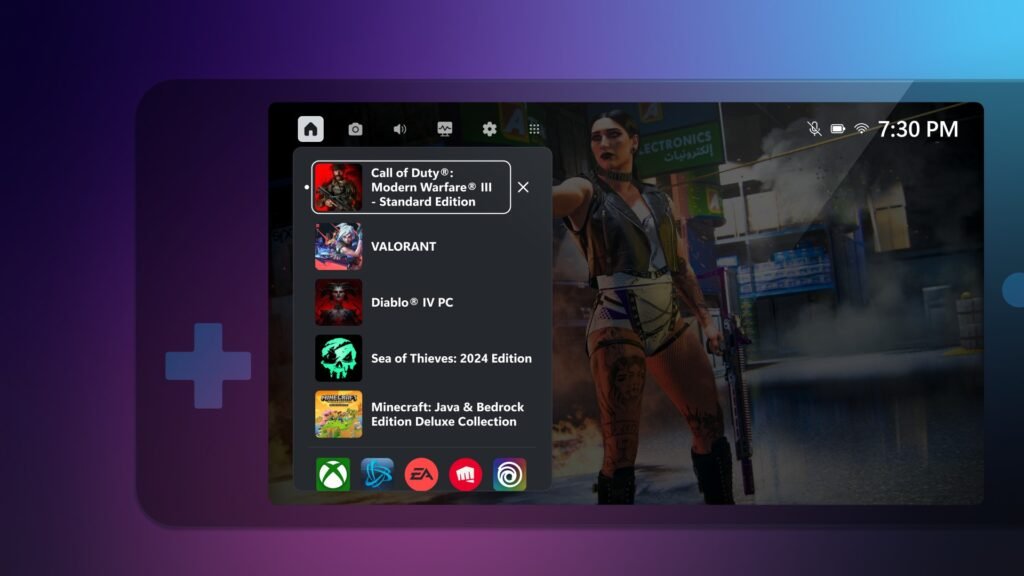


 Noticias NewsWire
Noticias NewsWire 





